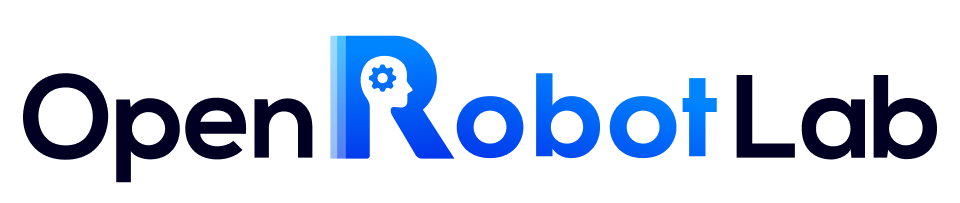How to Use Task#
This tutorial guides you on how to run a task.
Pre-defined Tasks#
The directory grutopia_extension/tasks/__init__.py contains a list of all our pre-defined tasks:
from grutopia_extension.tasks import (
manipulation_task,
mobile_manipulation_task,
finite_step_task,
single_inference_task,
social_navigation_task,
)
We can also review the configuration of each task in grutopia_extension/configs/tasks/__init__.py.
How to Use Task#
To use an existing task within GRUtopia, you can simply use the corresponding type of task config in the runtime configuration as following:
from grutopia.core.config import Config, SimConfig
from grutopia.core.gym_env import Env
from grutopia.core.runtime import SimulatorRuntime
from grutopia.core.util import has_display
from grutopia.macros import gm
from grutopia_extension import import_extensions
from grutopia_extension.configs.tasks import (
SingleInferenceEpisodeCfg,
SingleInferenceTaskCfg,
)
headless = not has_display()
config = Config(
simulator=SimConfig(physics_dt=1 / 240, rendering_dt=1 / 240, use_fabric=False),
task_config=SingleInferenceTaskCfg(
episodes=[
SingleInferenceEpisodeCfg(
scene_asset_path=gm.ASSET_PATH + '/scenes/empty.usd',
),
],
),
)
sim_runtime = SimulatorRuntime(config_class=config, headless=headless, native=headless)
import_extensions()
# import custom extensions here.
env = Env(sim_runtime)
obs, _ = env.reset()
i = 0
while env.simulation_app.is_running():
i += 1
obs, _, terminated, _, _ = env.step(action={})
if i % 1000 == 0:
print(i)
env.simulation_app.close()
In the above example, we use SingleInferenceTaskCfg to specify the type of task. For each type of task the corresponding episode config type (SingleInferenceEpisodeCfg in the example) should be used to specify episode-wise configurations, such as the scene assets to use in each episode.